Create a Project
To create a new project, first switch to Design Mode. In Design Mode, you can manage projects by organizing them into groups.
When you enter the project Title (e.g., "New Projects"), the system automatically generates a same Name for internal use. This Name is lowercase and has no spaces (e.g., "newprojects") to ensure consistency and avoid conflicts within the system.
You can also add the project to an existing group or create a new group using the “+” icon. Additionally, choose a project color from the available options to make it easy to identify the project visually.
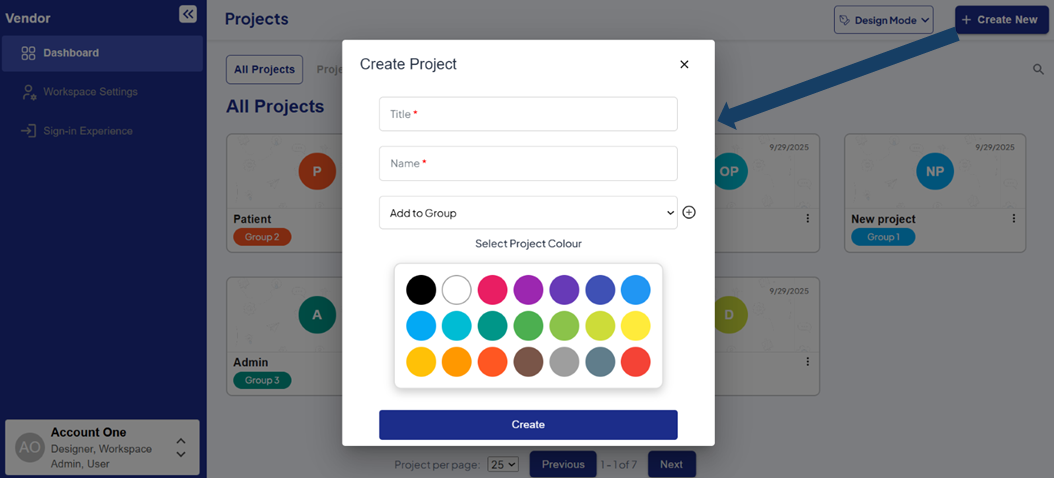
In the dashboard, we have a Project Search Bar to easily filter and locate specific projects by name or keyword. Additionally there is a Projects Per Page setting which allows you to control how many project are displayed on the dashboard simultaneously, ensuring efficient browsing and management of your list.